
Location: Colorado Springs, Colorado | Whether starting a new thread, or replying to a topic, you have lots of options.
When viewing a conversation, the two large buttons at top left will allow you to either contribute to the current conversation, or start a "New Thread", which is a conversation about a different topic. Please try to remain on topic; avoid responding to a conversation by changing the topic, because organizing our information will help future visitors benefit from the knowledge we share here.
The message editor is a simple text box, and allows formatting using a list of MBBS Codes. While editing your message, you can use special HTML tags to format your message. Surround the target text in the following brackets: Special MBBS Tags. You'll find that link at the bottom left of the editor.
You may also choose to click "Rich text editor" at bottom left, which is an editor like Word that allows WYSIWYG editing.
|
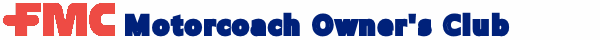
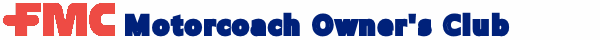
 How do I create a message?
How do I create a message?