I uploaded a diagram in Albums I just completed showing the house and engine batteries for #708 (and associated components). When at the Valencia rally, I was lucky enough to get a bad power pedestal. It fried my Converter. So, I am replacing it with a modern Converter/Charger (probably combined with an 2000k Inverter). I also have to replace my Battery Isolator. My plan is to relocate the rear house batteries up to the front so that they are close to the front house batteries and the new charger/inverter. I have to figure out a place to put them; I am hoping I can add another compartment on the passenger side similar to the compartment below the driver's side footwell. But, I have not investigated that yet. I want to make sure I get the wiring right, so this diagram will at least show me where I am starting and will hopefully help me do the new wiring when I relocate the batteries. Currently, everything seems to be working (except the battery isolator). I think I stared at this diagram long enough to understand what is going on here. But, if anyone sees any problems, please chime in! The "Jump" is controlled by a switch on my dash that allows me to bridge the house and engine batteries. I use it when there is an issue with the engine battery for starting. The "Cut Off" is a switch a PO installed so that I can cut off the engine battery either for security when parked or for longer term storage. The pink wire shown does not seem to go anywhere; it is not hooked up to anything. It goes from the rear house batteries over the engine and into the area just inside the curb side engine access, near the engine battery, battery isolator, starter, etc. I am not sure what it was for or what it was hooked up to originally. Greg #708 | 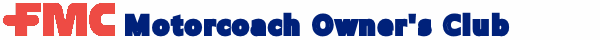
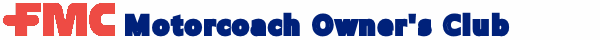
 Battery Diagram for #708
Battery Diagram for #708